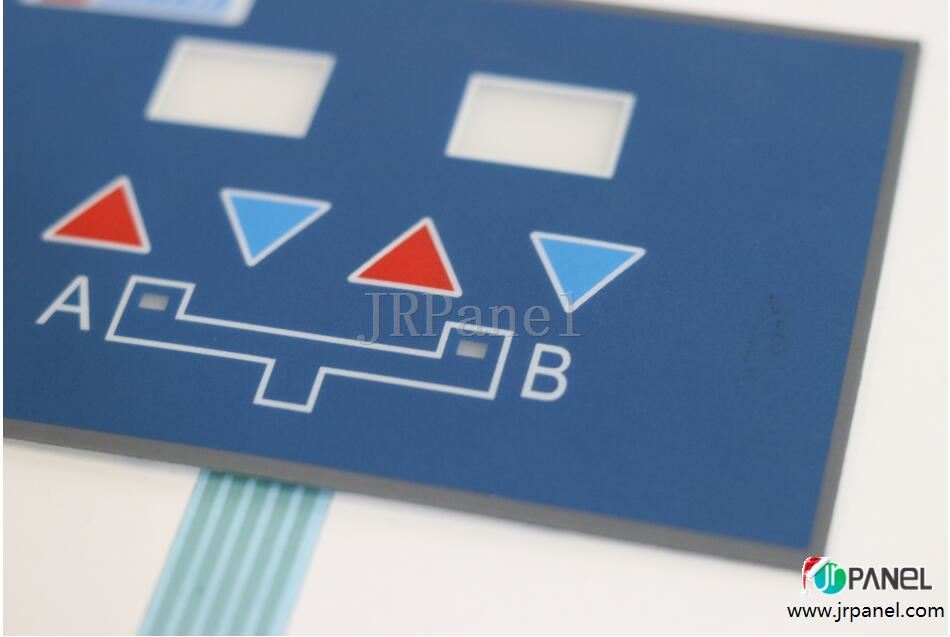5 Commonly Used Selection Tools In Photoshop Designer Must Know
For Photoshop beginners, learning Photoshop is equivalent to learning Photoshop basic tools. Skills and methods for using commonly used tools need to be mastered. Regarding the learning of Photoshop tools, JRPanel recommends that you combine the learning of examples to quickly grasp it, and deepen the memory and learning effect of learning. Let me share with you the basic examples of Photoshop graphic tutorials, and teach you 5 quick selection tool skills commonly used in Photoshop. 1. Magic Wand Tool This is the easiest way to create a selection, but it is only effective when the background color is a solid color. Therefore, when the background of the object to be selected is a blank background, you can use the magic wand tool, such as a product shot. When creating a selection, first of all, to ensure that the picture is in a layer, just right-click the background layer and choose ‘Layer from Background’. Then, select the magic wand to...